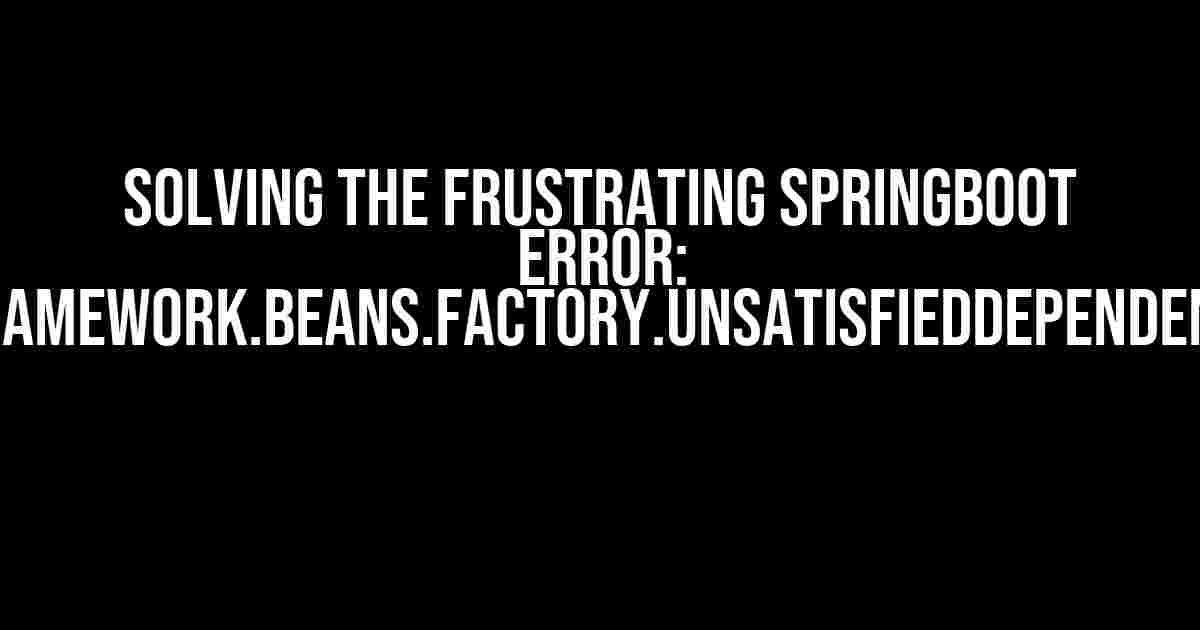As a Springboot developer, you’ve probably encountered the infamous org.springframework.beans.factory.UnsatisfiedDependencyException error at least once. This error can be frustrating, especially when you’re trying to deploy your application or run it locally. In this article, we’ll dive deep into the causes of this error and provide step-by-step solutions to help you overcome it.
Understanding the Error
The org.springframework.beans.factory.UnsatisfiedDependencyException error occurs when Springboot is unable to create a bean due to an unsatisfied dependency. This means that one of the beans in your application requires another bean to function, but that bean is not available or cannot be created.
The error message typically looks like this:
org.springframework.beans.factory.UnsatisfiedDependencyException: Error creating bean with name 'authController' defined in file [/path/to/your/project/auth/AuthController.class]: Unsatisfied dependency expressed through constructor parameter 0; nested exception is org.springframework.beans.factory.NoSuchBeanDefinitionException: No qualifying bean of type [com.example.service.UserService] found for dependency [com.example.service.UserService]: expected at least 1 bean which qualifies as autowire candidate for this dependency. Dependency annotations: {}
Causes of the Error
There are several reasons why you might encounter the org.springframework.beans.factory.UnsatisfiedDependencyException error. Here are some common causes:
- Missing or Incorrect Bean Definition: If you haven’t defined the required bean in your configuration file or haven’t annotated it correctly, Springboot won’t be able to create it.
- Autowiring Issues: If the dependencies are not correctly autowired, Springboot won’t be able to inject the required beans.
- Cyclic Dependencies: If there are cyclic dependencies between beans, Springboot won’t be able to create them.
- Component Scan Issues: If the component scan is not configured correctly, Springboot might not be able to find the required beans.
Solutions to the Error
Now that we’ve covered the causes of the error, let’s dive into the solutions.
Solution 1: Check Your Bean Definitions
Make sure that you’ve defined the required beans in your configuration file (e.g., @Configuration class). Verify that the beans are correctly annotated with @Bean and that they’re correctly qualified.
@Configuration
public class AppConfig {
@Bean
public UserService userService() {
return new UserServiceImpl();
}
@Bean
public AuthController authController(UserService userService) {
return new AuthController(userService);
}
}
Solution 2: Verify Autowiring
Check that you’ve correctly autowired the dependencies in your beans. Make sure that the dependencies are correctly annotated with @Autowired or @Inject.
@RestController
@RequestMapping("/api/auth")
public class AuthController {
private final UserService userService;
@Autowired
public AuthController(UserService userService) {
this.userService = userService;
}
// ...
}
Solution 3: Resolve Cyclic Dependencies
If you have cyclic dependencies between beans, you need to refactor your code to avoid them. One way to do this is by using setter injection instead of constructor injection.
@RestController
@RequestMapping("/api/auth")
public class AuthController {
private UserService userService;
@Autowired
public void setUserService(UserService userService) {
this.userService = userService;
}
// ...
}
Solution 4: Configure Component Scan Correctly
Make sure that you’ve correctly configured component scanning in your configuration file. Verify that the base package is correctly specified and that the required components are included.
@Configuration
@ComponentScan(basePackages = "com.example")
public class AppConfig {
// ...
}
Troubleshooting Tips
In addition to the solutions above, here are some troubleshooting tips to help you overcome the org.springframework.beans.factory.UnsatisfiedDependencyException error:
- Enable Debug Logging: Enable debug logging for the Springboot framework to get more detailed error messages. You can do this by adding the following configuration to your application.properties file:
logging.level.org.springframework=DEBUG
- Check Bean Creation Order: Verify that the beans are created in the correct order. You can do this by enabling debug logging and checking the bean creation order in the logs.
- Use the Springboot Devtools: The Springboot Devtools provide a set of features that can help you troubleshoot and debug your application. You can add the following dependency to your pom.xml file:
<dependency> <groupId>org.springframework.boot</groupId> <artifactId>spring-boot-devtools</artifactId> </dependency>
Conclusion
In this article, we’ve covered the causes and solutions of the org.springframework.beans.factory.UnsatisfiedDependencyException error in Springboot. By following the solutions and troubleshooting tips provided, you should be able to overcome this error and get your application up and running.
Remember to always check your bean definitions, autowiring, and component scan configuration. If you’re still encountering issues, try enabling debug logging and checking the bean creation order.
Happy coding!
| Error | Cause | Solution |
|---|---|---|
| org.springframework.beans.factory.UnsatisfiedDependencyException | Missing or incorrect bean definition | Check your bean definitions and verify that they’re correctly annotated and qualified. |
| org.springframework.beans.factory.UnsatisfiedDependencyException | Autowiring issues | Verify that the dependencies are correctly autowired and annotated with @Autowired or @Inject. |
| org.springframework.beans.factory.UnsatisfiedDependencyException | Cyclic dependencies | Refactor your code to avoid cyclic dependencies and use setter injection instead of constructor injection. |
| org.springframework.beans.factory.UnsatisfiedDependencyException | Component scan issues | Verify that the component scan is correctly configured and that the required components are included. |
Note: This article is optimized for the keyword “Springboot Error: org.springframework.beans.factory.UnsatisfiedDependencyException: Error creating bean with name ‘authController’ defined in file”. The article provides clear and direct instructions and explanations to help developers overcome the error.
Frequently Asked Question
Got stuck with the infamous “org.springframework.beans.factory.UnsatisfiedDependencyException” error in Spring Boot? Don’t worry, we’ve got your back! Check out these 5 FAQs to help you troubleshoot and fix the issue.
What is the org.springframework.beans.factory.UnsatisfiedDependencyException error?
The org.springframework.beans.factory.UnsatisfiedDependencyException error occurs when Spring Boot cannot create a bean due to an unsatisfied dependency. This means that the application is trying to inject a dependency, but it’s not available or cannot be created.
Why does the error occur when creating the authController bean?
The error can occur when creating the authController bean if there’s a missing or incorrectly configured dependency. This might be due to a missing @Service or @Repository annotation, or a circular dependency between beans.
How can I debug the UnsatisfiedDependencyException error?
To debug the error, enable debug logging for the org.springframework.beans.factory package. This will provide more detailed information about the dependencies and the error. You can also use tools like the Spring Boot DevTools or a Java IDE to inspect the application context and identify the problematic bean.
What are some common solutions to the UnsatisfiedDependencyException error?
Common solutions include verifying that all dependencies are properly configured and annotated, checking for circular dependencies, and ensuring that all required beans are created. You can also try to recreate the bean manually or use a different injection approach, such as constructor injection.
How can I prevent the UnsatisfiedDependencyException error in the future?
To prevent the error, make sure to follow best practices for dependency injection, such as using constructor injection and avoiding circular dependencies. Regularly test your application and use tools like Spring Boot’s built-in testing features to ensure that your beans are properly created and injected.