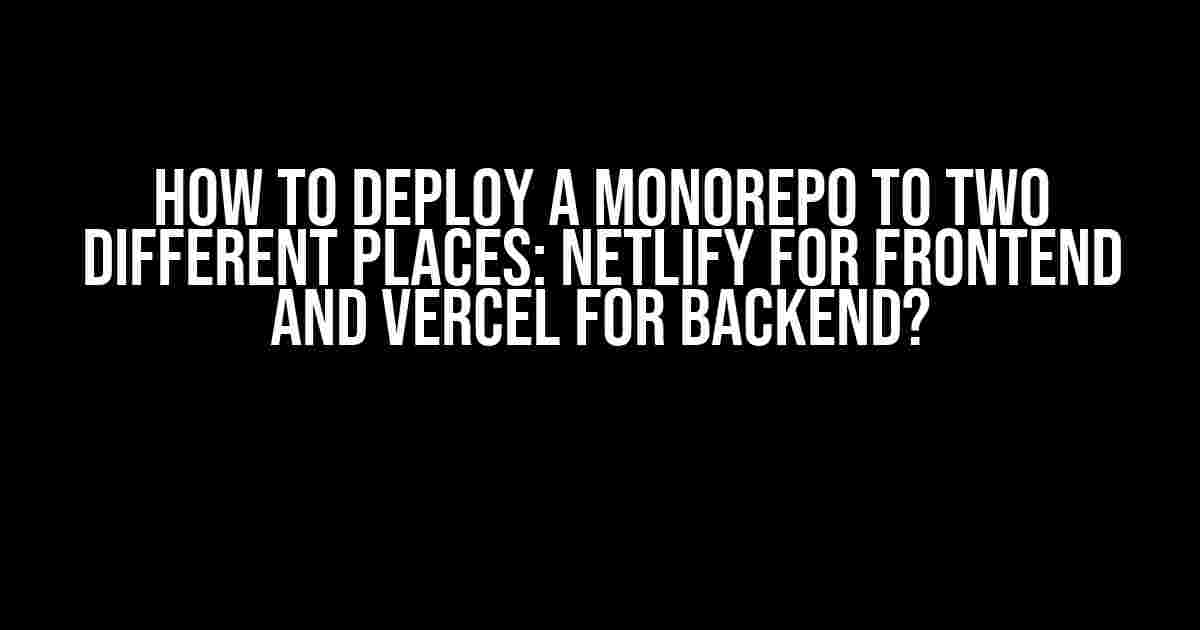Are you tired of juggling multiple repositories for your frontend and backend code? Do you want to deploy your monorepo to two different platforms, Netlify for frontend and Vercel for backend? Look no further! In this article, we’ll take you through a step-by-step guide on how to achieve this feat.
What is a Monorepo?
Before we dive into the deployment process, let’s quickly cover what a monorepo is. A monorepo is a single repository that contains both frontend and backend code. This approach has gained popularity in recent years, as it allows developers to manage and maintain a single codebase, reducing complexity and improving collaboration.
Why Netlify for Frontend and Vercel for Backend?
Netlify and Vercel are two popular platforms that offer unique strengths for frontend and backend deployment, respectively. Here’s why you might choose to deploy your frontend to Netlify and backend to Vercel:
- Netlify for Frontend: Netlify is ideal for frontend deployment due to its emphasis on static site generation, serverless functions, and global CDN. It provides a seamless way to deploy and manage modern web applications.
- Vercel for Backend: Vercel is well-suited for backend deployment due to its focus on serverless computing, API management, and edge computing. It provides a robust infrastructure for scalable and secure backend applications.
Preparation is Key
Before we begin the deployment process, make sure you have the following prerequisites in place:
- Monorepo setup: Your monorepo should contain both frontend and backend code, with clear separation between the two.
- Netlify and Vercel accounts: Create accounts on both Netlify and Vercel, and ensure you have the necessary credentials for deployment.
- CI/CD pipeline: Set up a CI/CD pipeline (e.g., GitHub Actions, CircleCI, or GitLab CI/CD) to automate the deployment process.
Step 1: Configure Netlify for Frontend Deployment
To deploy your frontend to Netlify, follow these steps:
netlify initto create a new Netlify site.- Configure your
netlify.tomlfile to specify the build settings for your frontend. - In your CI/CD pipeline, run the following command to deploy your frontend to Netlify:
netlify deploy --prod - Verify your frontend deployment by visiting the Netlify site URL.
Step 2: Configure Vercel for Backend Deployment
To deploy your backend to Vercel, follow these steps:
vercel initto create a new Vercel project.- Configure your
vercel.jsonfile to specify the build settings for your backend. - In your CI/CD pipeline, run the following command to deploy your backend to Vercel:
vercel deploy --prod - Verify your backend deployment by visiting the Vercel project URL.
Step 3: Integrate Netlify and Vercel with Your CI/CD Pipeline
To automate the deployment process, you’ll need to integrate Netlify and Vercel with your CI/CD pipeline. Here’s an example using GitHub Actions:
name: Deploy to Netlify and Vercel
on:
push:
branches:
- main
jobs:
deploy:
runs-on: ubuntu-latest
steps:
- name: Checkout code
uses: actions/checkout@v2
- name: Install dependencies
run: |
npm install
- name: Deploy frontend to Netlify
env:
NETLIFY_TOKEN: ${{ secrets.NETLIFY_TOKEN }}
NETLIFY_SITE_ID: ${{ secrets.NETLIFY_SITE_ID }}
run: |
netlify deploy --prod
- name: Deploy backend to Vercel
env:
VERCEL_TOKEN: ${{ secrets.VERCEL_TOKEN }}
VERCEL_PROJECT_ID: ${{ secrets.VERCEL_PROJECT_ID }}
run: |
vercel deploy --prod
Troubleshooting and Optimization
After deploying your monorepo to Netlify and Vercel, you may encounter some issues or areas for optimization. Here are a few tips to help you troubleshoot and improve performance:
| Issue | Solution |
|---|---|
| Slow deployment times | Optimize your build process, use caching, and consider using a CDN |
| Environment variable issues | Double-check your environment variable settings in Netlify and Vercel, and ensure they are correctly set in your CI/CD pipeline |
| Build failures | Review your build logs, and debug your code to identify the root cause of the issue |
Conclusion
Deploying a monorepo to two different places, Netlify for frontend and Vercel for backend, may seem daunting at first. However, by following this step-by-step guide, you can simplify the process and enjoy the benefits of a single repository for your entire application. Remember to optimize your deployment process, troubleshoot issues, and continuously improve your workflow.
Happy deploying!
Further Reading
- Netlify Documentation: Get Started with Builds
- Vercel Documentation: Deployment Types
- Netlify Next.js Plugin Documentation
Frequently Asked Question
Got questions about deploying a monorepo to two different places: Netlify for frontend and Vercel for backend? We’ve got answers!
What’s the biggest challenge in deploying a monorepo to Netlify and Vercel?
The biggest challenge is configuring the build process to separate the frontend and backend code, and then deploying each part to the respective platform. It requires careful planning and setup to ensure a smooth deployment process.
How do I separate my frontend and backend code in a monorepo?
You can separate your frontend and backend code using folders, sub-projects, or even separate repositories within the monorepo. For example, you can have a ‘frontend’ folder for your frontend code and a ‘backend’ folder for your backend code. Make sure to update your build scripts and configuration files accordingly.
What’s the best way to deploy my frontend code to Netlify?
Netlify provides a simple and intuitive way to deploy your frontend code. You can create a new site in Netlify, link your GitHub repository, and configure the build settings to point to your frontend code. Netlify will then take care of building and deploying your frontend code.
How do I deploy my backend code to Vercel?
Vercel provides a similar deployment process to Netlify. Create a new project in Vercel, link your GitHub repository, and configure the build settings to point to your backend code. Vercel will then build and deploy your backend code. Make sure to configure the environment variables and API routes accordingly.
What are some best practices to keep in mind when deploying a monorepo to Netlify and Vercel?
Some best practices to keep in mind include: separating your frontend and backend code, using environment variables to configure your builds, configuring API routes and domains correctly, and testing your deployments thoroughly. Additionally, make sure to keep your build scripts and configuration files up-to-date and version-controlled.